In today’s digital world, a reliable internet connection is essential. This guide offers practical tips and techniques to enhance your network’s performance and stability. From basic troubleshooting to advanced optimization, we’ll cover it all.

Understanding the Importance of Reliable Connectivity
A stable and fast internet connection is no longer a luxury but a necessity. It impacts everything from work and education to entertainment and communication. With remote work and virtual meetings becoming increasingly common, a reliable network ensures seamless collaboration and productivity. A strong connection also supports online learning, allowing students to access resources and participate in virtual classrooms without disruption. Furthermore, streaming movies, playing online games, and connecting with friends and family all depend on a robust and dependable network. Without it, digital experiences can be frustrating and unproductive, highlighting the critical role connectivity plays in our daily lives. Therefore, investing in a reliable network is investing in a seamless, connected lifestyle.
Troubleshooting Common Connectivity Issues
Experiencing connection problems? This section explores common issues, such as slow speeds and dropped connections. Learn how to diagnose and resolve these frustrating network problems effectively.
Restarting Devices for Network Refresh
When facing internet connectivity issues, restarting your devices is often the first and most effective troubleshooting step. This simple action can refresh network settings and clear any temporary data that might be hindering your connection. Begin by restarting your modem or gateway, which acts as the translator between your home network and the internet. Allow it a full minute to power down and then restart. Next, restart your router or mesh system, the central hub of your home network. Finally, restart your wireless devices, such as computers, phones, and tablets. This will ensure all devices are refreshed and ready to establish a stable connection. This process is akin to giving your network a clean slate, which can resolve many connectivity glitches.
Identifying and Resolving Wi-Fi Interference
Wi-Fi interference can significantly degrade your internet experience, causing slow speeds and dropped connections. Common culprits include other Wi-Fi networks operating on the same channel, which leads to signal congestion. To mitigate this, try changing your router’s Wi-Fi channel. Additionally, move your router away from other electronic devices and walls, as these can also cause interference. Reflectors or homemade antennas can sometimes improve the signal. Remember that distance from the router impacts signal strength; the closer you are, the stronger and more reliable the connection tends to be. Consider using a network analyzer app to identify less busy channels and optimize your network settings for better performance.
Checking for Faulty Cables and Connections
A common yet often overlooked cause of connectivity issues is faulty or damaged cables and connections. If you are using a wired connection, carefully inspect all Ethernet cables for any physical damage, such as bends, breaks, or loose connectors. Ensure that the cables are securely plugged into both your device and the router. If possible, try using a different cable to rule out a faulty one. Additionally, check the ports on your router and devices for any damage or debris. Sometimes, a simple loose connection or faulty cable can significantly impact your network performance, leading to slow speeds and intermittent connectivity. Regularly checking and replacing faulty cables can improve your connection.
Optimizing Your Network Setup
Optimizing your network setup involves strategic placement, regular updates, and leveraging modern technologies. These steps ensure better signal strength, coverage, and overall performance.
Router Placement and Antenna Adjustment
Strategic router placement is crucial for optimal Wi-Fi coverage. A central location, away from obstructions like walls and metal objects, can greatly improve signal strength. Avoid placing your router on the floor; elevating it can also help. Experiment with different locations to find the best spot. Adjusting the router’s antennas can further enhance coverage. Some routers have adjustable antennas that can be positioned for wider or more focused coverage. Consider replacing the router’s antenna for even better signal, if necessary. Proper antenna alignment and router placement can significantly improve your network’s performance, reducing dead zones and enhancing connectivity.
Updating Router Firmware and Network Drivers
Keeping your router’s firmware and network drivers up to date is crucial for optimal performance and security. Router manufacturers regularly release firmware updates that address bugs, improve performance, and patch security vulnerabilities. Visit your router manufacturer’s website to download the latest firmware. Similarly, network adapter vendors often release driver updates that can improve your device’s communication with the network. Check for updates on your computer or device’s settings. Regularly updating both your router’s firmware and network drivers can lead to significant improvements in speed, reliability, and security of your internet connection, enhancing your overall experience.
Upgrading to Latest Wi-Fi Technology
Adopting the latest Wi-Fi technology can dramatically enhance your network’s speed, coverage, and overall performance. Newer standards, such as Wi-Fi 6, offer significant improvements over older versions, providing faster data transfer rates and better handling of multiple connected devices. If your router and devices support it, upgrading to Wi-Fi 6 can reduce congestion, improve latency, and provide a more reliable connection, especially in homes with many devices. Consider upgrading your router and other devices to ensure you’re taking full advantage of the latest advancements in wireless connectivity. This can significantly improve your online experience.
Advanced Network Improvement Techniques
For those seeking enhanced network performance, exploring advanced techniques can be beneficial. These methods involve more specialized tools and configurations to optimize connectivity and reliability.
Utilizing Powerline Adapters
Powerline adapters offer an alternative to traditional Ethernet cables by using your home’s existing electrical wiring to transmit network signals. These adapters can be particularly useful when Wi-Fi signals are weak or unreliable, especially in areas with thick walls or multiple floors. Powerline technology can extend your network’s reach without needing to run new cables throughout your home. They are simple to set up⁚ just plug one adapter into an outlet near your router and another into an outlet in the area where you need an internet connection. Powerline adapters are a great option to improve connectivity by creating a wired connection in hard-to-reach places and expanding network coverage. Consider models that feature the latest standards for better performance.
Implementing Network Performance Monitoring Tools
Network performance monitoring (NPM) tools provide real-time insights into your network’s health, helping you identify and resolve issues quickly. These tools track essential metrics such as bandwidth utilization, latency, and packet loss, offering a clear view of your network’s performance. By monitoring these metrics, you can pinpoint bottlenecks and areas where your network might be underperforming. NPM tools can also help you understand how your devices are using network resources, allowing you to optimize usage and prevent slowdowns. With regular monitoring, you can proactively address problems, enhance network stability, and ensure a smoother internet experience. Many tools offer user-friendly interfaces, making it easy to analyze data and take necessary actions to improve overall performance.
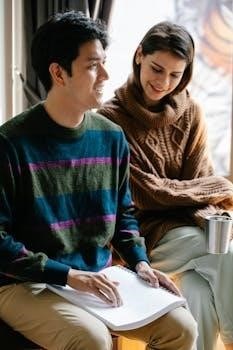
Creating a Guest Network for Security and Bandwidth Management
Setting up a guest network is crucial for both security and efficient bandwidth management. A guest network provides visitors with internet access without granting them access to your main network, safeguarding your personal data and devices. By isolating guest devices, you prevent potential security risks and ensure that your private network remains protected. Additionally, a guest network allows you to control bandwidth allocation, preventing guests from consuming excessive resources and slowing down your primary connection. This feature is particularly useful in homes or offices with frequent visitors; Guest networks are easy to set up through most modern routers, offering a practical way to maintain security and optimize network performance for all users, ensuring a smoother and safer internet experience.
Enhancing Wi-Fi Coverage
Improving your Wi-Fi range can significantly enhance your internet experience. This section explores various methods, like repeaters and mesh systems, to extend your network’s reach effectively.

Employing Wi-Fi Repeaters and Extenders
Wi-Fi repeaters and extenders are cost-effective solutions for boosting your wireless network’s signal range. They work by capturing the existing Wi-Fi signal from your router and rebroadcasting it, effectively expanding the coverage area. These devices are easy to install and do not require additional wiring, making them a convenient option for homes and businesses. Multiple repeaters can create a seamless network with complete connectivity. They are beneficial in areas where the router’s signal is weak or obstructed by walls or other obstacles. While they enhance coverage, it’s important to note that they can sometimes reduce the overall speed due to signal relaying. Position them strategically for optimal performance.
Considering Mesh Network Systems
Mesh network systems offer a more robust solution for whole-home Wi-Fi coverage compared to traditional extenders. These systems use multiple nodes that work together to create a single, unified network. Unlike repeaters, mesh nodes communicate directly with each other and the router, which reduces speed degradation and provides a more consistent signal. The system automatically routes data through the most efficient path, ensuring seamless connectivity as you move around your space. Mesh networks are especially beneficial in larger homes or multi-story buildings, where a single router might struggle to reach all areas effectively. They also offer simpler management through a centralized app.
Security and Network Health
Protecting your network is vital. This section will cover essential security measures. We’ll also discuss monitoring tools to ensure optimal network performance and reliability.

Implementing Strong Router Security Measures
Securing your router is paramount to safeguarding your network. Begin by changing the default administrator password to a strong, unique one. Enable WPA2 or WPA3 encryption for your Wi-Fi to protect against unauthorized access. Regularly update your router’s firmware to patch security vulnerabilities. Disable remote access features if not needed. Consider using a guest network for visitors, isolating them from your main network. Implement MAC address filtering for an additional layer of control. Check your router’s settings to disable unnecessary features that could be exploited. Regularly review connected devices to identify unknown ones. These steps will significantly enhance your network security.
